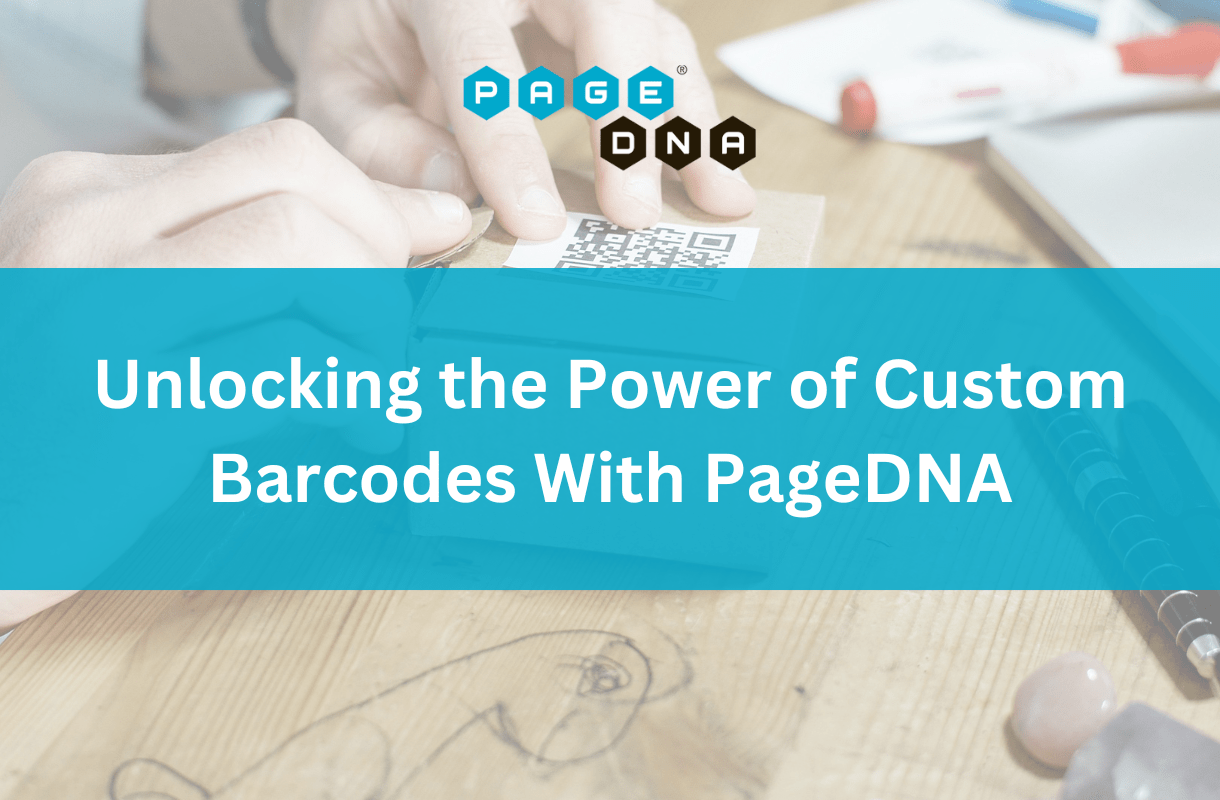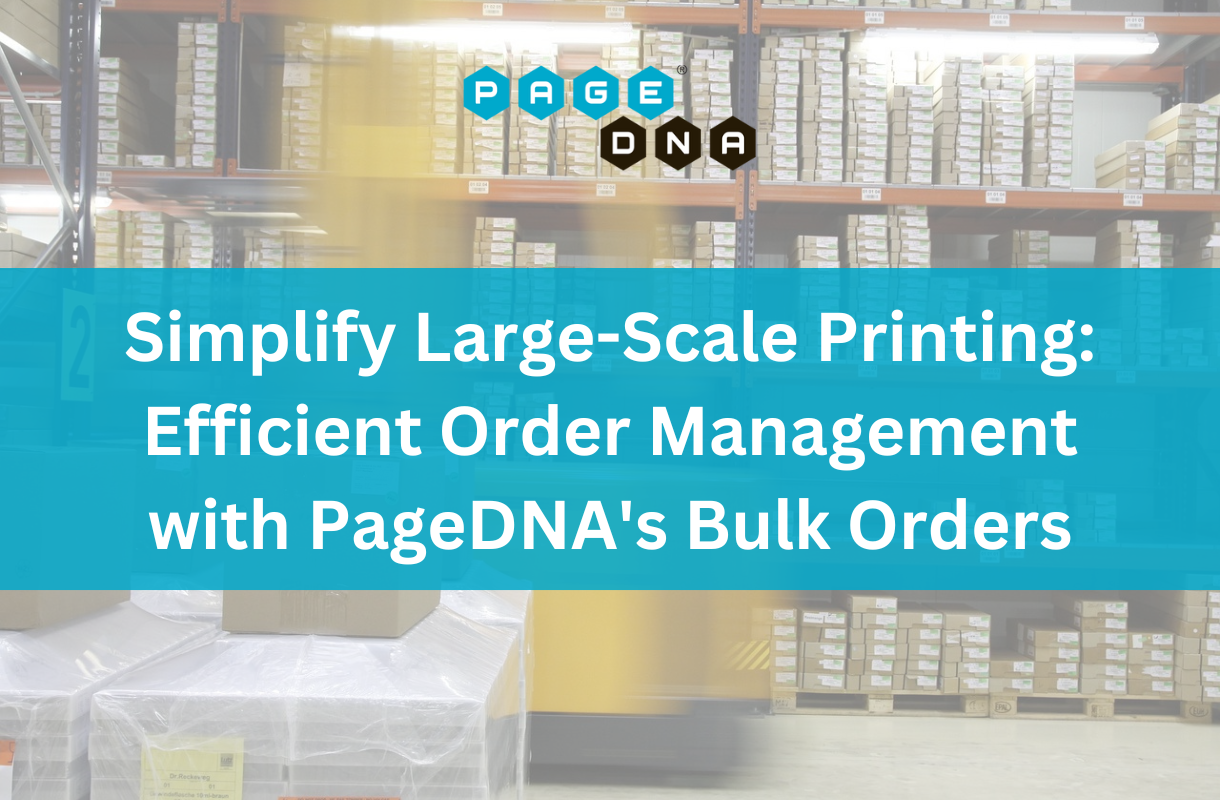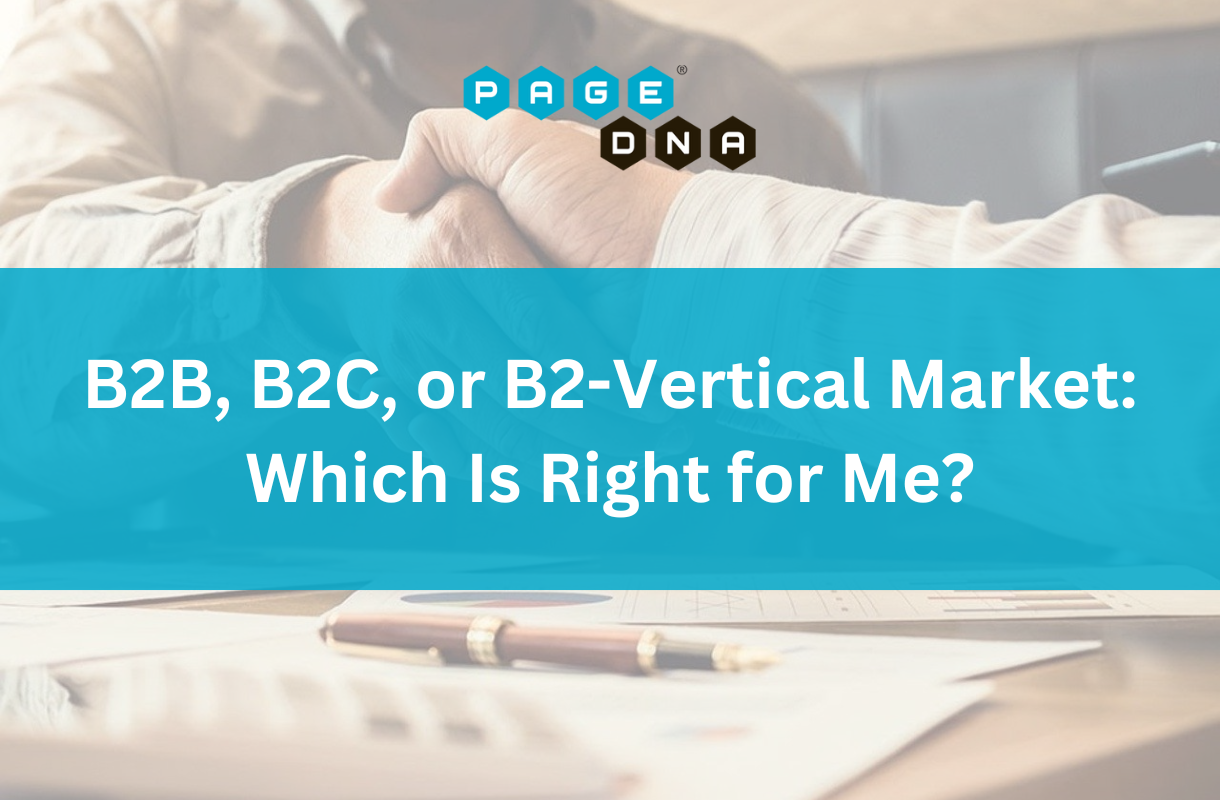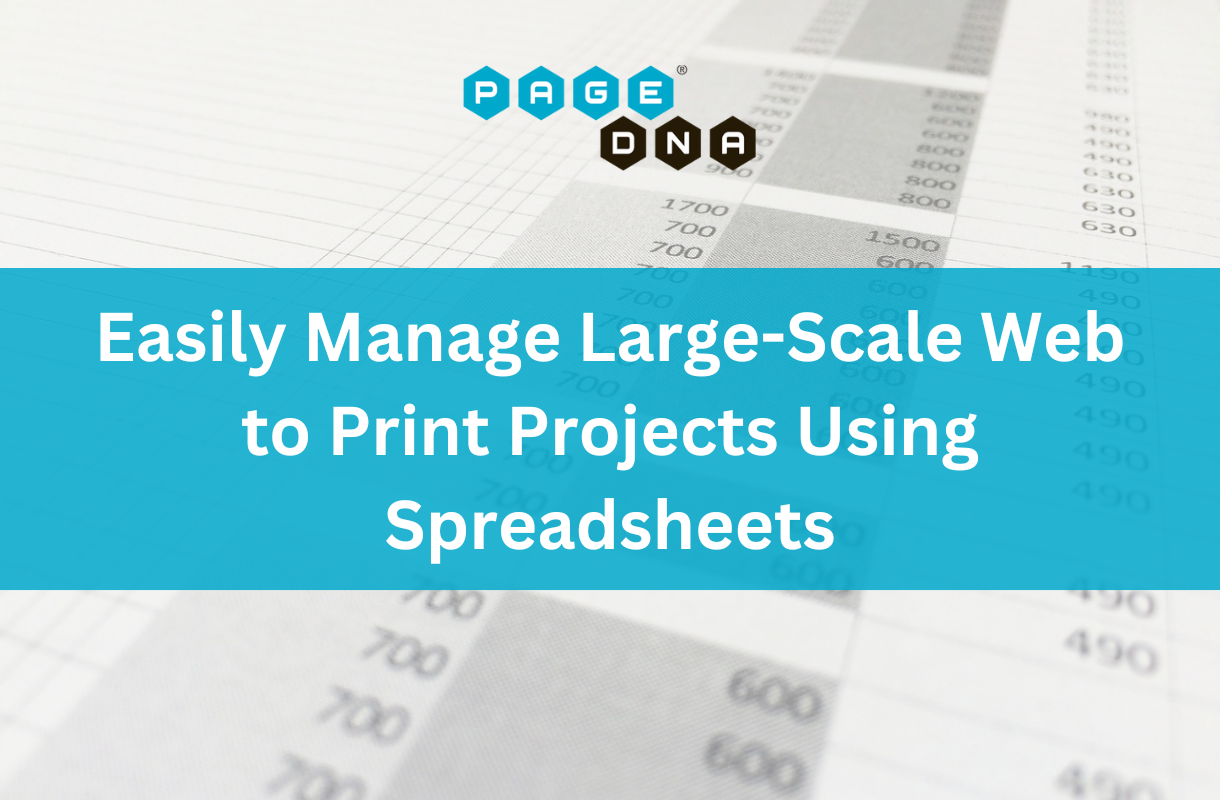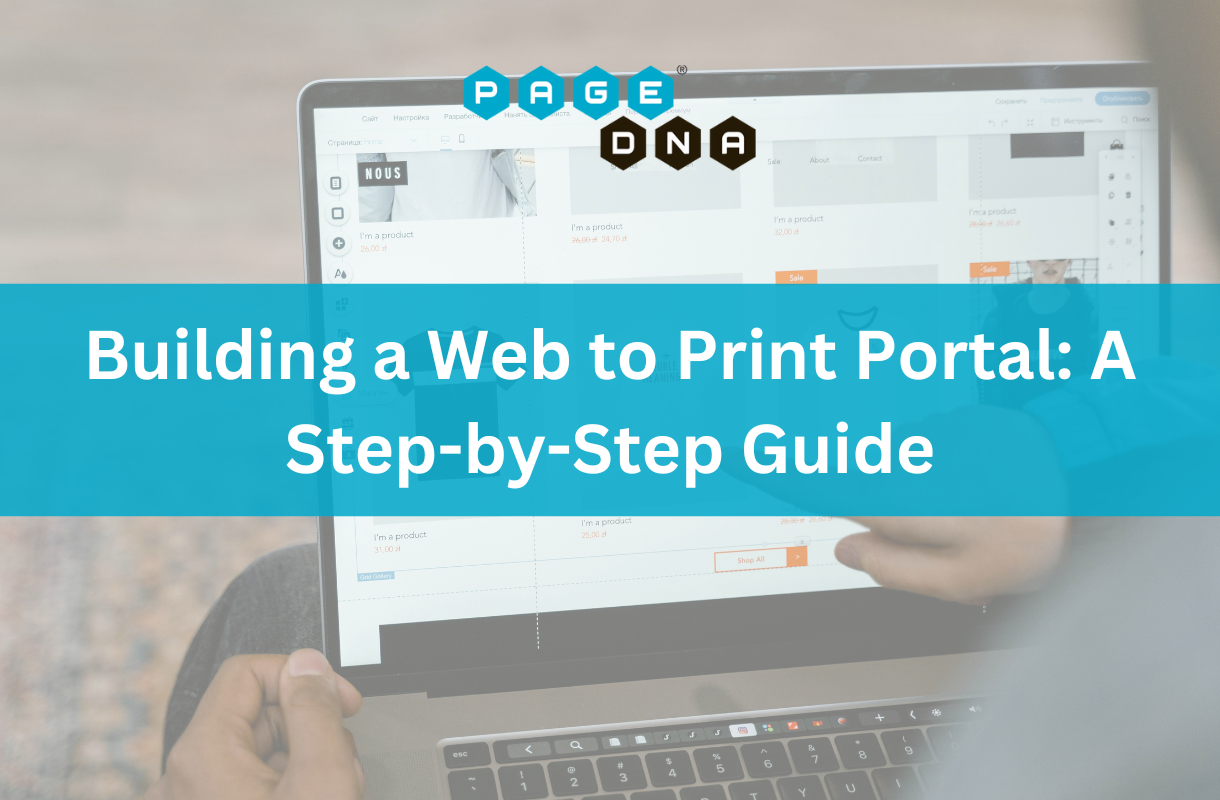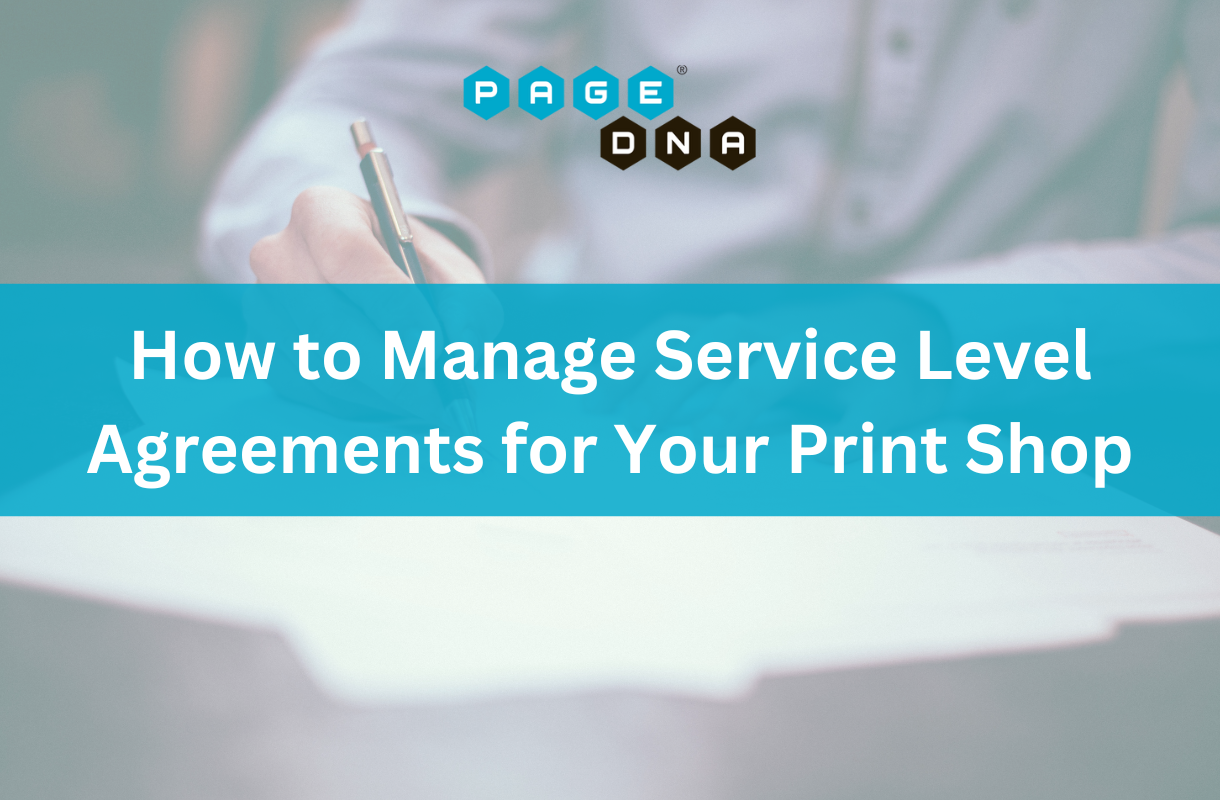Barcodes are an important operational element for any modern-day organization. They play a key role in shipping, inventory, tracking, sharing information, and streamlining processes. When you’re ordering materials with a web to print system, barcodes often need to be generated in real-time for items such as business cards, labels, packaging, data sheets, as well as on internal documents such as job tickets and shipping labels. With PageDNA, you can easily create customized barcodes for a variety of uses.
The Importance of Custom Barcodes in Print Ordering
Integrating barcodes into your online print ordering system is beneficial for both you and your customers.
- Fewer errors. By automating barcode generation for orders, you’ll reduce errors in order processing and tracking.
- Customer satisfaction. Your customers will love being able to add different barcodes that lead to product links, contact details, and more, to their printed materials.
- Internal integrations. You can add barcodes to PageDNA job tickets, allowing for easy job tracking and integration through MIS, WMS, and shipping software.
- Security. Create unique barcodes for high-security tickets, passes, and asset tagging.
- Versatility. PageDNA supports multiple barcode types, allowing for flexible barcode customization that meets your business needs.
Barcode Types Supported by PageDNA
PageDNA’s eCommerce software supports the customized barcode generation for seven of the most common barcode types.
Code 128
A Code 128 barcode is an alphanumeric barcode that is commonly used in shipping and logistics. Code 128 is a font (like Times New Roman or Arial) that represents different letters and numbers using vertical lines. When you create the barcode, the text that makes up the barcode is typically shown underneath the barcode, like in the image below.
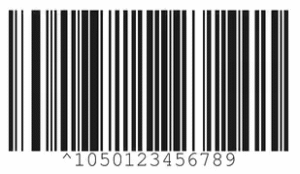
PageDNA includes a Code 128 barcode in all our vendor emails when shipments go out, making it easy to track shipments. PageDNA’s integration with Shipstore automatically creates a shipping label, prints the label, and notifies you when it’s shipped. All this happens just by scanning a Code 128 barcode, which makes it much faster than having to manually type out each step.
Code 39
Like Code 128, Code 39 is an alphanumeric barcode that uses vertical lines to represent text. Code 39 is a bit older than Code 128, making it less advanced. It’s typically used in simpler situations such as inventory management, product labeling, or creating ID cards. As you can see in the image below, Code 39 is also less compact than Code 128 barcodes.
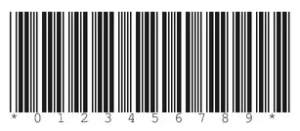
QR Code
The use of QR codes in promotional campaigns, B2B or B2C marketing, and engagement efforts has surged in recent years. They’re an excellent way for businesses to share more about their work without overwhelming potential customers with too many words or information. QR codes are also a great tool for driving traffic to a webpage. They can be added to a variety of printed materials, like menus, marketing materials, event tickets, brochures, and more.
QR codes are square, 2D barcodes that hold a lot of data in a small space. They can store long messages, links, or other data, and they include error correction so they can still be read even if damaged.

VCard Format of QR Code
The VCard format is a powerful networking tool that allows you to share and store contact information in a flash. Instead of opening to a web address when someone scans the QR code, the VCard format prompts the creation of a new contact card with all the information you want to share, allowing others to instantly save your contact to their mobile phone. This function is useful for business cards, but can also be used on conference badges and networking materials, allowing for the fast, easy exchange of contact information. Try it out yourself by scanning the code below!

Data Matrix
A Data Matrix barcode looks very similar to a QR code. Both are two-dimensional, square barcodes that can store large amounts of data. The main distinction in their appearance is that a Data Matrix barcode does not have dots in three of its corners as a QR code does.
Furthermore, while QR codes are typically used for consumer-facing materials, Data Matrix codes are more common among internal operations (like warehouse management) and complex industries (like pharmaceuticals, aerospace, and production and manufacturing). In these industries, the Data Matrix barcode is useful for ensuring the authenticity of products, tracing items through the supply chain, maintaining expiration dates, managing documents, and coding systems.
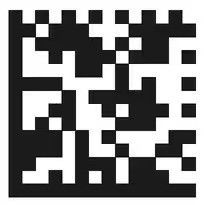
UPC
The first UPC barcode was created and used in 1973 as a means for grocery stores to scan prices during checkout and manage inventory more easily. Today, the UPC barcode is the most common barcode in the United States and Canada. It’s on almost every product that you purchase in a retail store. As when they were first created, UPC codes today are most commonly used for inventory and checkout.
PageDNA’s software allows customers to create both UPC-A and UPC-E barcodes. UPC-A barcodes are traditionally 12 digits long, while UPC-E barcodes are six. In a UPC-A barcode, the first digit is the number system, the next ten digits are the product code, and the last digit is a check digit. The barcode always shows the numbers below it.

EAN-13
The EAN-13 barcode is used broadly across the world and is the primary barcode used for countries outside of the United States and Canada. It serves the same purpose as UPC barcodes—identifying item information at points of sale.
EAN stands for European Article Number, and an EAN-13 barcode is typically 13 digits long. As you can see in the image below, it looks very similar to a UPC-A code. EAN codes can be 12 or 13 digits, with the option to add a space and five more digits.

Getting Started with Customized Barcodes
If you already use PageDNA, we encourage you to try out the barcode generation feature today! And if you’re interested in learning how barcode printing can enhance your workflow, contact us for a demo or sign up to explore all of PageDNA’s capabilities by contacting sales@PageDNA.com.